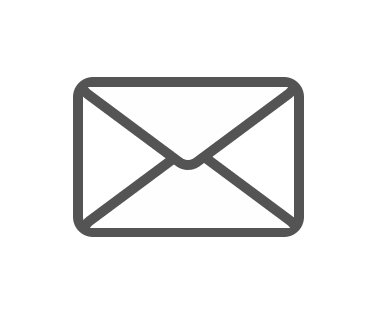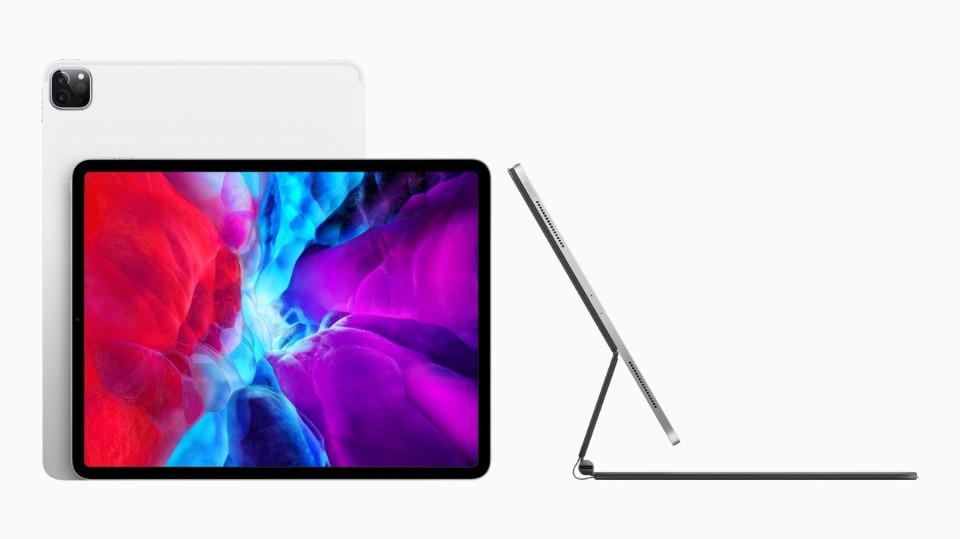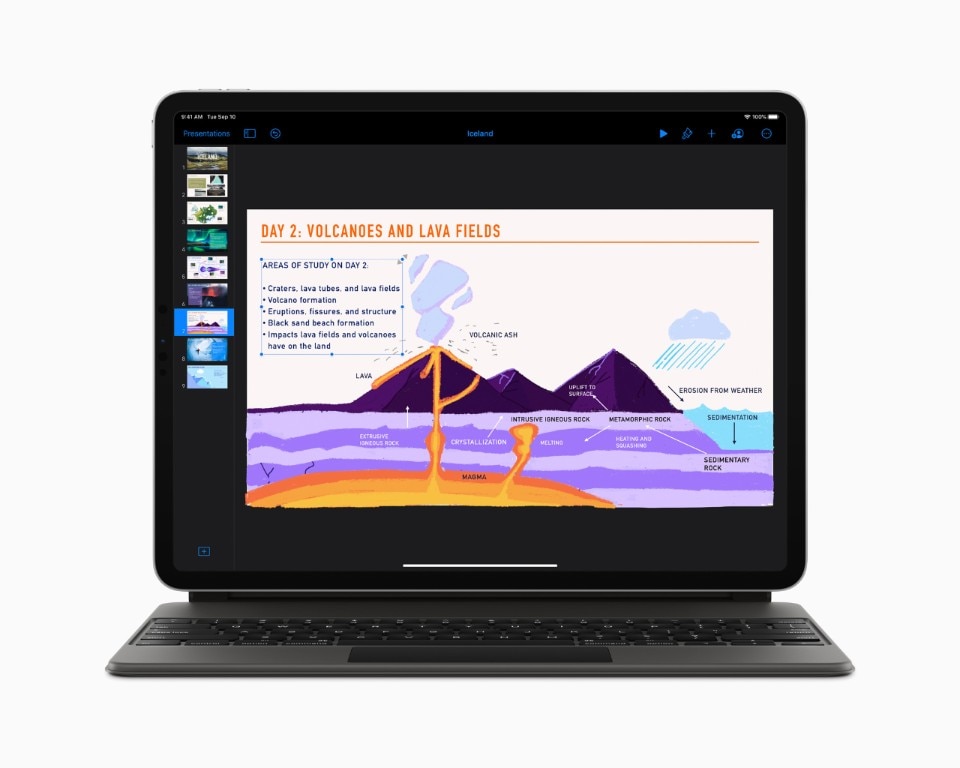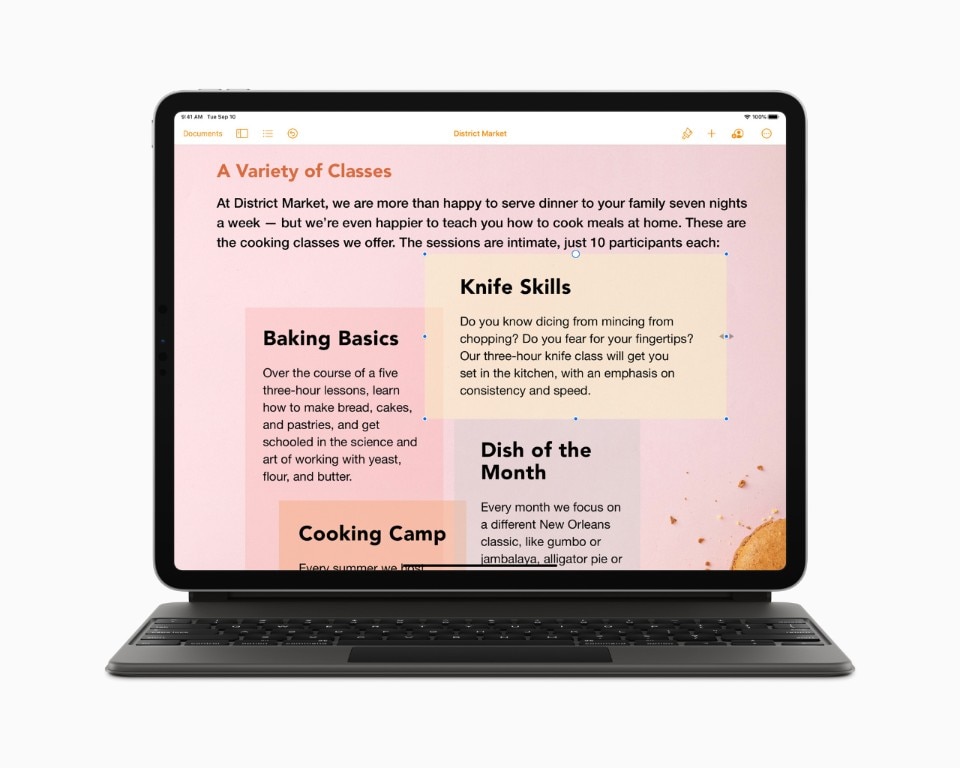The new Magic Keyboard for iPad Pro, a case/keyboard designed by Apple for its top tablets was presented a couple of months ago, and recently became available for purchase. It is one of the most impressive products recently launched by Apple, even though, at first glance, you wouldn't say: it looks like an ordinary object, surely more sophisticated than the thousands of tablet cases that you can buy in any electronics store in Shenzhen or in California, but lacking that glittering charm that we are used to associating with any technological innovation. And yet, this accessory is right in the middle, and in some ways even at the peak, of two of the main narratives that we've been hearing about Apple for quite some years now. On the one hand, the one about Steve Job's company's ability (or not) to continue to innovate: "Apple doesn't know how to innovate anymore" is what its detractors always say, and the recent rumors about a pair of Apple augmented reality glasses aren't enough to make them change their mind; on the other hand, the debate about what the iPad really is.

Presented exactly ten years ago, Apple's tablet was welcomed as the computer of the future. For a moment, some people thought it was going to magically replace all laptops. From then on, people began to wonder what exactly the iPad was for. If the smartphone was always in our pocket, where were we going to put our tablet? So, while the iPhone became a status symbol, the perfect accessory for a great mirror selfie to post on Instagram, Apple's tablets were being used in the most diverse situations: used as a notepad, with or without the use of the Pencil; as a graphic tablet; as a book, as a newspaper, as a comic book; as a digital menu in restaurants; as an interactive caption in museums, as a digital frame in the house, as a TV to take with us on a train. As a game console. And also, as a cutting board, but only in certain YouTube videos. The rest is provided by the apps: "There's an app for that" also applies to the iPad, in some cases even more so than the iPhone. To accomplish certain tasks, the apps make the iPad better than a MacBook, we all know that. The iPad was a computer of the future, light and thin, capable of carrying its intelligence almost everywhere, with a simple operating system just like that of the iPhone. It's so versatile that it doesn't have a specific identity. "I see you have an iPad, too... but what are you doing with it?" is a phrase we've heard a million times. It's also because the iPad is good for everything, except maybe for doing what we traditionally associate with the functions of a personal computer. Moreover, Apple has this problem: ten years ago, they came up with an extremely well-designed and powerful object. When you say it like that, it sounds like an advantage... but then, who wants to replace it with a new one?
Meanwhile, the competitors didn't just watch. The other tablets aren’t as popular as the iPad, but all the laptops running on Windows - and therefore the majority of the laptops in the world, since they are mostly used at work - have started incorporating many tablet features, such as the touch screen and pen. In the catalogues of Lenovo, HP, Acer, Asus and other manufacturers, laptops that can be transformed into tablets by simply sliding the keyboard behind the screen, called 2-in-1, are becoming increasingly popular. Microsoft has launched its own hardware business, called Surface, which was born as a line of tablets: we often see them in the hands of professionals, they run Windows 10 and have a keyboard with trackpad, certainly less elegant than Apple's folding accessories, but terribly effective and comfortable to write. If the "workplace" computer can also act as a tablet, the iPad risks to be shelved in the attic.

This year, iPad is going back to its mission of becoming the computer of the future, or rather the non-computer of the future: Apple accompanies the launch of the new iPad Pro - the "top" line of its tablets - with a claim that couldn't be more explicit: "your next computer is not a computer". Which is also a great assumption of responsibility. What has changed in the meantime? First of all, iPadOS, an operating system that emancipates Apple's tablets from just being iPhones with a big screen. It was launched in 2019, during the annual developers' conference, and includes a series of improvements that bring the tablet experience closer to a traditional computer: browser, file management, compatibility with external storage units, ability to use a mouse or trackpad alternating with touch and so on. This is how the iPad cursor, which is no longer an arrow, but a dot, was born. You can use two or three-finger gestures to scroll and navigate. Even the dock, the taskbar, now looks a little more like a Mac. The iPad has gotten big, or almost. But there's a missing piece. A physical piece.
To the cry of "turn your iPad into a MacBook", for years there have been keyboards on the market designed to make the tablet experience as close as possible to that of a laptop; some look like clones of Apple laptops. A company originally from Singapore called Brydge makes excellent ones, now also with trackpad. But the Magic Keyboard for Apple is something different, because the experience it offers is not exactly that of a laptop. The iPad hooks into the Magic Keyboard magnetically and connects instantly; there's a port on the side of the keyboard to charge it or use accessories. A hinge on the back of the case allows you to tilt the tablet's screen just enough to comfortably write, read a document or watch a movie. The Magic Keyboard is in fact first of all a stand with a keyboard that can be as useful on the desk, on a train table, at the bar or even in bed to watch Netflix. To use the iPad vertically, or to take notes with the Apple Pencil, you unhook it from the stand. It can be comfortable at work, a little less on the subway or when you're at the gate waiting to get on your plane. The iPad with Magic Keyboard opens and closes in a similar way to a laptop, but it's not a laptop at all, in the original sense of the term, which was the possibility to use a computer on your lap: this can be done, but the keyboard - which is excellent, certainly the best keyboard for iPad in circulation - is much lighter than the tablet, so the latter tends to tip forward when not resting on a horizontal surface. Wanting to emphasize the flaws, on the keyboard there are no function keys (but you can use Siri, or touch controls) and when you open it again, there is a slight line mark on the screen, caused by the contact with the lower part of the case. To adjust the backlight, you need to immerse yourself in the maze of iPad settings, when a keyboard shortcut would have fixed it faster. Ah, and it's quite heavy. Tablet and keyboard together weigh just like a laptop.

These are all small details that should be taken into account, but they don't affect the overall experience, which, among other things, is made even more positive by an excellent writing experience on the keyboard and the perfect integration of the trackpad into the system navigation of the iPad. The Magic Keyboard, which is quite costly (up to 399 euros for the 12.9" version), perhaps won't convince so many Windows or MacOS users to switch to using only the iPad, especially if creative suites like Adobe's don't make a big step forward in their iPadOS version very soon. But for those who are already in a world of applications and can't do without them, for those who have always brought an iPad with them to read or draw or take notes, this could be a good time to finally leave your laptop at home. And don't forget that with a keyboard, a mouse and one of the many stands on sale, iPad can be transformed into a home workstation in seconds. In a subtle way, without too much fuss, this keyboard tells you what innovation is for Apple: a long-term process, while many of the competitors are focusing on coming up with the best camera, the most incredible screen, hyper slim shells and so on. Apple is elegant, since the days of Apple II; but under this elegance, lies the ability to make the soul and body of its technologies dialogue, the software with the hardware, and the creation, especially in the last decade, of an unparalleled convergence between its devices - what we call ecosystem - in that subtle balance between desire and need that has always characterized the company founded by Wozniak and Jobs. So, when in a small room in a Soho loft, John Appleseed told me about the potential of augmented reality on the new iPhone 8 a few days before its release, he actually explained that, in the long term, that technology would become part of our lives, and that soon many of us will wear LIDAR camera glasses that will allow us to access the digitally "augmented" world in the most obvious and fastest possible way. And today I can finish writing this article on the iPad from a bar, without the anxiety of having to go home because there are things I can't do on the iPad or do worse than on the laptop. I mean, iPad's gotten big. And this is the end of one story and the beginning of another.