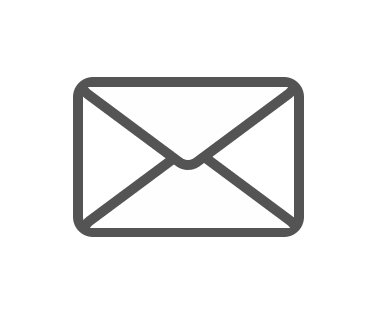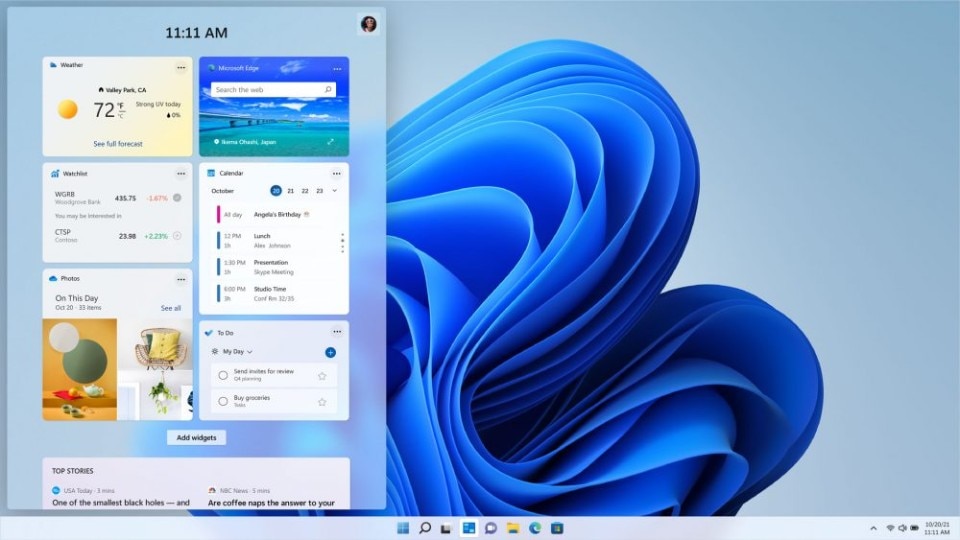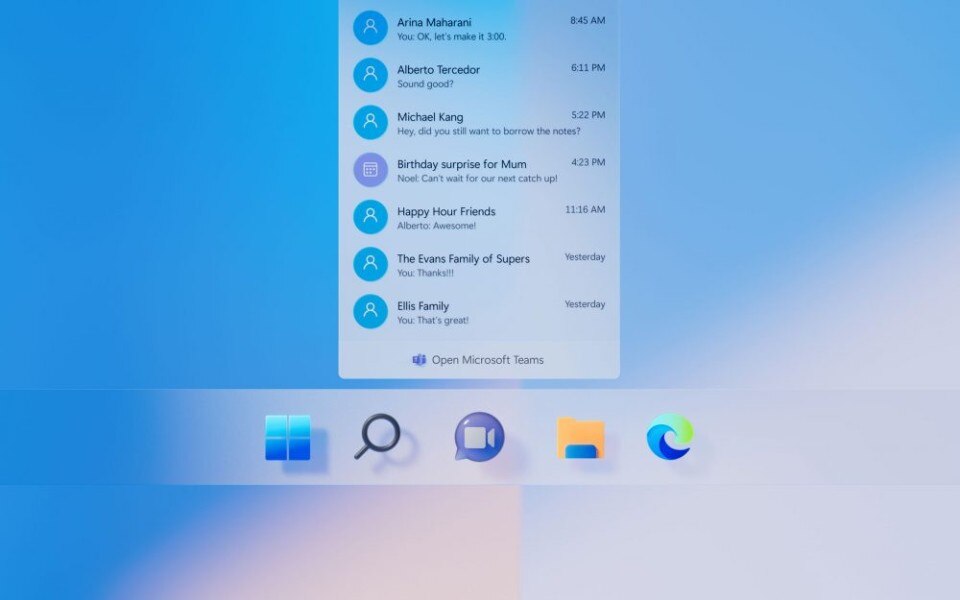“Windows 10 is the last version of Windows” used to say Jerry Nixon, Senior Software Development Engineer at Microsoft but, well, here we are writing about Windows 11, the updated version of the software revealed during an online live event on June 24.
Windows 11 is the most significant upgrade of the past decade for the operating software and it will be free for Windows 10 users. The main highlights of this updated version include interface renovation, improved performance – or at least, so says Microsoft – and more focus on unlocking opportunities for app developers thanks to a revised application store.
Let’s have a look at the five most important innovations of this “next-generation” Windows.
Ridesigned Start Menu and interface
With the adoption of a bottom taskbar, the start menu becomes easier to access and customise. It's a sort of simplified version of Windows 10X, the multi screen version of the OS that Microsoft was developing. In the end, the Start Menu was one of the most appreciated innovations of W10, and it's unclear if this revamped version will appeal to the users.
Visually, the major change in the interface’s design is the use of rounded corners throughout menus, app icons and windows. The update also introduced new themes and the dark/light mode options to regulate the screen’s light and colours according to the time of the day.
Another new entry, which reminds us of iOS, is a retractable window from the side, working as a sort of AI powered personal feed with selected widgets, quick access to news and recommended content form the web.
Rethinking multitasking
The new product is more performative in many ways, Microsoft says, with faster browsing, reduced energy consumption and smaller and more efficient updates.
The new version also supports the users’ productivity by making it easier to set up and organise work. An offer of several layouts allows to adjust multiple windows to the size of the screen and work across them simultaneously. Even when working with dual-screen devices, which Windows 11 simplifies, all the work setups remain saved.
Teams everywhere
The main focus of this version is surely connectivity. Windows 11 will have a deeper Teams integration – basically the company’s core product since the beginning of the pandemic – making video calling easier to access.
Videocalling-related actions like muting/unmuting the microphone and screen sharing will also be made more intuitive and straightforward.
A new Microsoft Store
Unfortunately, there do not seem to be big updates to the Windows Store interface yet, as it looks similar to the preexisting one. The big changes are in terms of a larger inclusion of the apps published on the store, curated collections with special offers and reccomendations, and more economic opportunities for app developers.
In fact, Windows 11 will allow third-party commerce platforms in apps without any fees, which are usually taken from in-app purchase systems.
Xbox for everyone
Finally, the new version will also improve the gaming experience. Partnering with Xbox, the GamePass subscription is built right into Windows 11, offering full access to a library of hundreds of games. This is a further step in untieing Xbox from a sigle device and making it closer and closer to a cloud gaming platform.
Games graphics too will benefit improvements in light and colour thanks to the auto HDR technology which will make the experience more detailed and vibrant.