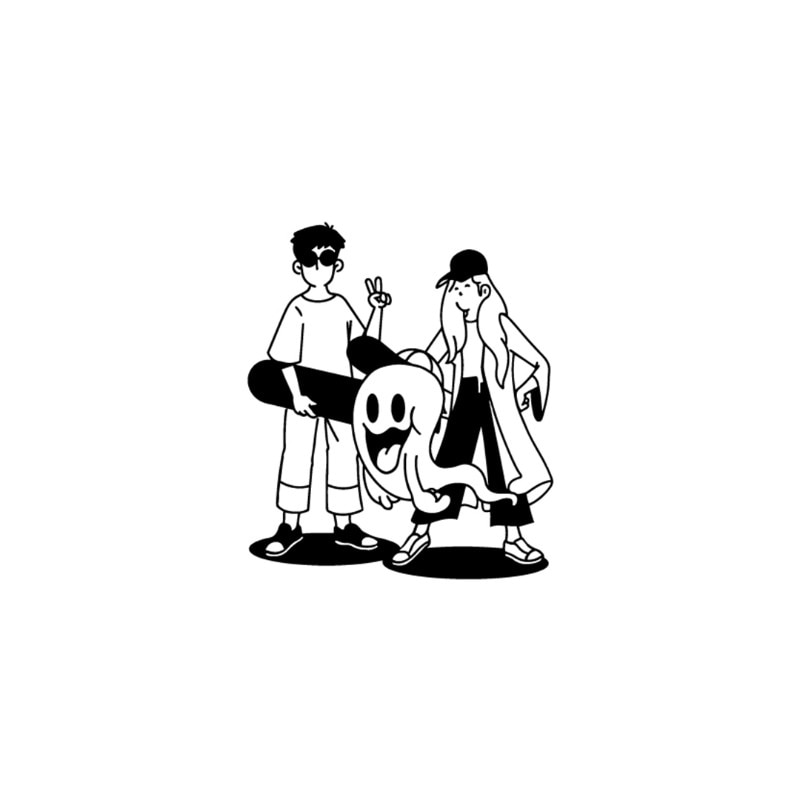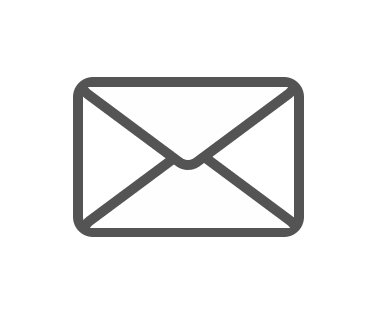In 2015, together with the “professional” iPad Pro, Apple launches its Pencil. Not a simple stylus, like the many unofficial ones that were already on sale, but a new technology capable of an experience similar to that of paper. With all the potential of digital. The iPad, a device that has always been stuck halfway between smartphone and laptop, found a new vocation. The Pro became the object of desire of those who draw for work or passion. Above all, illustrators. The number of apps that allow you to draw in a creative way, simulating techniques and supports is still growing. From the classic ones such as Procreate to the recently launched Fresco, developed specifically for the iPad by Adobe. In the meantime Apple has extended the compatibility of the Pencil to the new iPad models: the Air, the Mini and also the basic model, the latest version of which was released in September. And in November, compatible only with the new Ipad Pro, the new Apple Pencil 2 was launched.
.png.foto.rmedium.png)
The new seventh generation iPad has a larger Retina display than the previous one, the same processor (A10 Fusion) and of course is fully compatible with theApple Pencil; on board it has the new, hyper-versatile iPadOS. Given its starting price of less than 400 euros we tried to understand if it could become the perfect entry-level device for anyone who draws. That's why we involved Marcello Pisano, a young creative from Naples and one of the best Italian illustrators around. Arrived in Milan to work with Nss Magazine, today Pisano is digital art director at The Big Now. He is an illustrator for work and for passion. I meet him twice: the first time in a bar in the suburbs of Milan for a chat and to give him the iPad, which he had never used to work and made him curious, the second one a month later to understand how it all went. Always in a bar, this time a little more central. There he tells me about his passion for illustration, which started when he was very young. It all begins with comics, he explains. In his studies he went to an art high school and a design university in Naples. “I already had clear ideas about it, I wanted to do it," he tells Domus.
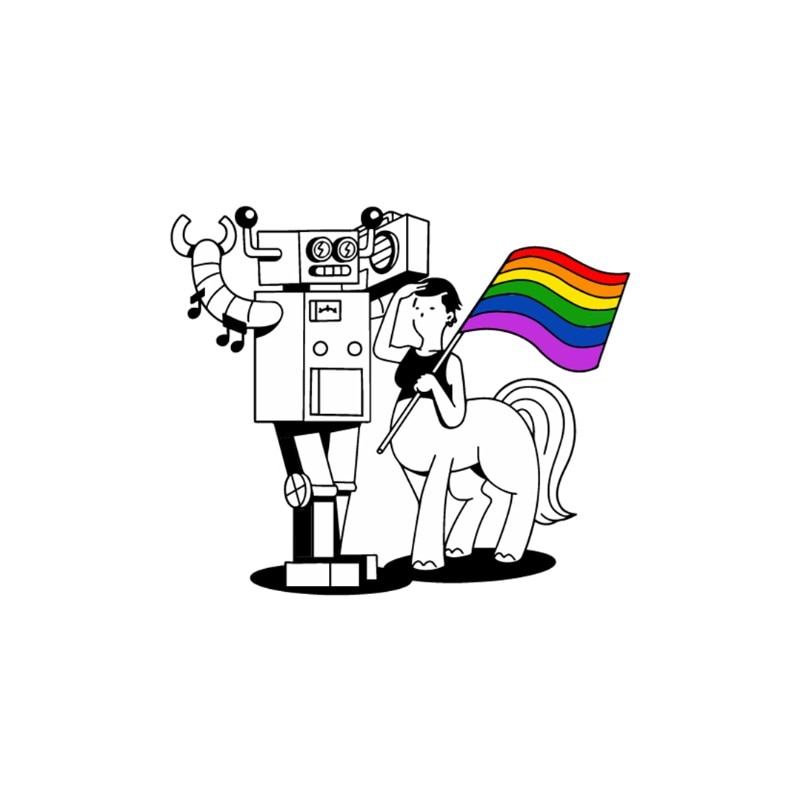
Marcello Pisano more than just testing the iPad, this month he really challenged it. “We wanted to create icons for the agency's bathroom,” he tells me. “I made several characters”. A robot, the centaur carrying the LGBT flag and others. The premise is that these icons were supposed to be genderless. “I did this project all on the iPad from start to finish”, he says. “I carried it on for a week, but only because it was an internal project and I followed it through the time cutouts of working projects. It actually took me 4 hours, 5 hours in total”. And what did you make of the iPad? Here it is summarized in 7 crucial points.
1. You can draw all the time.
“A tool like an iPad helps you a lot, especially if you're a novice, to define your style. It's not a substitute for practice, but it's a nice boost. And I don't know how many illustrators will do it, but it's much easier to learn. Even on a practical level, you're on the train and drawing, but before that you had to stay at home with your things, crayons. Now where you are and want to do it, you do it”.
2. Which app to be used?
“The software helps you because it simulates different techniques: charcoal, crayon, pen. Whatever you want. The software I was best with is Procreate, even if it's not vector-based. Probably being on the market longer, they know the users better and how they handle things: on gestures it's definitely better”.
3. The real surprise: the community.
“The community behind it is very strong. I tell you the truth, I was passionate about it, even the part about meeting people. I had no idea about this. They make videos and they have a lot of followers. For example, I was so impressed with Gal Shir that he records what he does directly from the screen and then makes animated videos that he posts on dribble.com. It's a kind of storytelling that pushes him so hard”.
4. iPad is enough, but it may not be enough.
“I've always used analog, and I'll keep using analog. I've also tried iPad for sketching, but some things are better with pen and paper. At that point, I used to go to the Mac and work on it with the graphics tablet. With iPad, it's easy. That's the big difference. You sketch, then you do AirDrop, and you transfer everything in an instant”.

5. It's a bit like starting from scratch.
“I'm traditionalist and finding a new workflow scared me. At the same time I'm a curious person. And it was easy, immediate change. I tried various trials. What I'm best at is doing a quick sketch on paper, then I go to iPad and do it again, and I start illustrating Having to use an approach that wasn't the usual one also gave me a creative stimulus”.
6. The “basic” iPad and its limitations.
“I didn't miss anything. The only thing is that having to handle a heavy file with so many levels when I was zooming in, it was a bit of a struggle”.
7. The Pencil.
“I really liked it. The only thing I would add is that if you turn it over you can use it as an eraser. If you put a wireless refill on it you could do it (in the latest model, just released, Apple has added the ability to operate several options with a tap on the bottom of the pen, Editor's note)”.